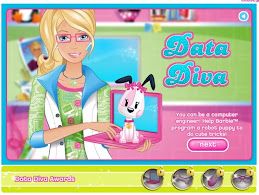Well, I have to admit that at first I didn't see what in the world I would do with a tool like
Twitter. It's a "mini-blog" and social networking tool that is centered around very short messages, sent into the blogosphere from your computer or cell phone. It's like instant messaging with the world. A "tweet" is a 140 character answer to the central question: "What are you doing?" at any given moment. The whole thing seemed a little egotistical to me - why would anyone else care about my random thoughts about nothing important? (That, of course, is my age showing again... younger folk have no problem with this concept.) However, this phenomenon seems to be catching on, and there are all kinds of references to twittering now. So, I decided to try it (with some encouragement from my Web 2.0 savvy husband, who is already twittering).
What first got me hooked in was
twittervision. This is a map of the world (a "mash up"), where twitter messages pop up randomly about every second. It gives you a glimpse of the mundane and random thoughts that twitterers have chosen to share about their lives at that given moment. It's hypnotic to watch, but otherwise totally useless information. However, I'm sure it would be a fascinating sociology or anthropology study!
Why is Twitter a social networking tool? It starts to make sense when you add in the concept of "following" other people who are twittering. When you add someone to follow, they become part of your community and you are notified whenever they post a tweet. By following someone's tweets, you show that you care enough about their thoughts to "listen", and vice versa. So, those who have similar interests as I do can be immediately notified when I find new interesting blogs or information to share, or have a random thought that I want to capture, or if I just want to let people know what I'm doing right now. It takes me just seconds to broadcast this information to anyone who's following me. By doing this, I also automatically save it in my twitter archives for my own reference later.
How can this be used for teaching and learning? I'm still thinking about this -- but I decided to brainstorm. I could envision following students on twitter, and asking them to follow me. If someone is working on homework and has a question, it can be "twittered" to the community. If someone has an "aha" moment (including me) it can be shared with others, while standing in line for the movies, or sitting at a coffee shop. This type of mobile blogging makes learning transparent, public, and virtually anytime/anywhere. Even more interesting might be the ability to "take the pulse" of a learning community or assess understanding of a concept quickly using nothing but cell phones. As a teacher, I could give an assignment to observe certain behavior in the world for a day and have students reflect on it by twittering - in this way, I'd be able see learning as it's happening, in bits and pieces. In the classroom, what if I could pose a question, and students could answer it by plugging a text message into their cell phones? I'd be able to view the results of my "pop quiz" immediately on Twitter. I can just imagine their faces when I announce... "Students, please make sure your cell phones are turned ON for this class!"
I doubt that these ideas will catch on with teachers in the near future, but I do think this is another social networking technology to keep an eye on. In the meantime, I'm willing to try to use it. At least, for now, it gives me another way to keep track of my husband (and vice versa)!
Blogged with Flock